 微魔之前跟大家分享了pptp的安装教程(传送),但是一方面PPTP协议逐渐被大家所淘汰,另一方面PPTP也爆出了一些漏洞。相反,L2TP则更加受到欢迎(OpenVPN也是十分受欢迎且功能强大的VPN套件,但是因为在Windows下需要客户端,因此略显不便)。今天微魔和大家分享的是L2TP在Ubuntu 14.04的安装教程。具体的套件包括:1)Openswan作为IPSEC服务器;2)xl2tpd作为l2tp载体;3)ppp或PAM作为登陆授权。
微魔之前跟大家分享了pptp的安装教程(传送),但是一方面PPTP协议逐渐被大家所淘汰,另一方面PPTP也爆出了一些漏洞。相反,L2TP则更加受到欢迎(OpenVPN也是十分受欢迎且功能强大的VPN套件,但是因为在Windows下需要客户端,因此略显不便)。今天微魔和大家分享的是L2TP在Ubuntu 14.04的安装教程。具体的套件包括:1)Openswan作为IPSEC服务器;2)xl2tpd作为l2tp载体;3)ppp或PAM作为登陆授权。
Ubuntu 14.04下安装IPSEC/L2TP VPN
1.安装相应软件包
apt-get install openswan xl2tpd ppp lsof
2.设置防火墙和sysctl
iptables -t nat -A POSTROUTING -j SNAT --to-source VPS的ip -o eth+
echo "net.ipv4.ip_forward = 1" | tee -a /etc/sysctl.conf echo "net.ipv4.conf.all.accept_redirects = 0" | tee -a /etc/sysctl.conf echo "net.ipv4.conf.all.send_redirects = 0" | tee -a /etc/sysctl.conf echo "net.ipv4.conf.default.rp_filter = 0" | tee -a /etc/sysctl.conf echo "net.ipv4.conf.default.accept_source_route = 0" | tee -a /etc/sysctl.conf echo "net.ipv4.conf.default.send_redirects = 0" | tee -a /etc/sysctl.conf echo "net.ipv4.icmp_ignore_bogus_error_responses = 1" | tee -a /etc/sysctl.conf
for vpn in /proc/sys/net/ipv4/conf/*; do echo 0 > $vpn/accept_redirects; echo 0 > $vpn/send_redirects; done
使sysctl生效
sysctl -p
*设置开机
将如下内容加入到/etc/rc.local(需要加载exit 0前面)
for vpn in /proc/sys/net/ipv4/conf/*; do echo 0 > $vpn/accept_redirects; echo 0 > $vpn/send_redirects; done iptables -t nat -A POSTROUTING -j SNAT --to-source VPS的ip -o eth+
3.配置Openswan (IPSEC)
将/etc/ipsec.conf替换为如下内容(推荐备份原文件)
version 2 # conforms to second version of ipsec.conf specification
config setup
dumpdir=/var/run/pluto/
#in what directory should things started by setup (notably the Pluto daemon) be allowed to dump core?
nat_traversal=yes
#whether to accept/offer to support NAT (NAPT, also known as "IP Masqurade") workaround for IPsec
virtual_private=%v4:10.0.0.0/8,%v4:192.168.0.0/16,%v4:172.16.0.0/12,%v6:fd00::/8,%v6:fe80::/10
#contains the networks that are allowed as subnet= for the remote client. In other words, the address ranges that may live behind a NAT router through which a client connects.
protostack=netkey
#decide which protocol stack is going to be used.
force_keepalive=yes
keep_alive=60
# Send a keep-alive packet every 60 seconds.
conn L2TP-PSK-noNAT
authby=secret
#shared secret. Use rsasig for certificates.
pfs=no
#Disable pfs
auto=add
#the ipsec tunnel should be started and routes created when the ipsec daemon itself starts.
keyingtries=3
#Only negotiate a conn. 3 times.
ikelifetime=8h
keylife=1h
ike=aes256-sha1,aes128-sha1,3des-sha1
phase2alg=aes256-sha1,aes128-sha1,3des-sha1
# https://lists.openswan.org/pipermail/users/2014-April/022947.html
# specifies the phase 1 encryption scheme, the hashing algorithm, and the diffie-hellman group. The modp1024 is for Diffie-Hellman 2. Why 'modp' instead of dh? DH2 is a 1028 bit encryption algorithm that modulo's a prime number, e.g. modp1028. See RFC 5114 for details or the wiki page on diffie hellmann, if interested.
type=transport
#because we use l2tp as tunnel protocol
left=VPS的ip
#fill in server IP above
leftprotoport=17/1701
right=%any
rightprotoport=17/%any
dpddelay=10
# Dead Peer Dectection (RFC 3706) keepalives delay
dpdtimeout=20
# length of time (in seconds) we will idle without hearing either an R_U_THERE poll from our peer, or an R_U_THERE_ACK reply.
dpdaction=clear
# When a DPD enabled peer is declared dead, what action should be taken. clear means the eroute and SA with both be cleared.
4.设置shared secret
修改文件/etc/ipsec.secrets
PSK后面的字段尽量长且复杂,可以使用openssl rand -hex 30生成
VPS的ip %any: PSK "69EA16F2C529E74A7D1B0FE99E69F6BDCD3E44"
5.检验IPSEC
ipsec verify
如果没错误的话,会返回如下内容
Checking your system to see if IPsec got installed and started correctly:
Version check and ipsec on-path [OK]
Linux Openswan U2.6.38/K3.13.0-24-generic (netkey)
Checking for IPsec support in kernel [OK]
SAref kernel support [N/A]
NETKEY: Testing XFRM related proc values [OK]
[OK]
[OK]
Checking that pluto is running [OK]
Pluto listening for IKE on udp 500 [OK]
Pluto listening for NAT-T on udp 4500 [OK]
Checking for 'ip' command [OK]
Checking /bin/sh is not /bin/dash [WARNING]
Checking for 'iptables' command [OK]
Opportunistic Encryption Support [DISABLED]
6.配置xl2tpd
配置文件/etc/xl2tpd/xl2tpd.conf
[global] ipsec saref = yes saref refinfo = 30 ;debug avp = yes ;debug network = yes ;debug state = yes ;debug tunnel = yes [lns default] ip range = 172.16.1.30-172.16.1.100 local ip = 172.16.1.1 refuse pap = yes require authentication = yes ;ppp debug = yes pppoptfile = /etc/ppp/options.xl2tpd length bit = yes
7.本地用户授权
修改文件/etc/xl2tpd/xl2tpd.conf,加入如下内容
unix authentication = yes
移除如下内容
refuse pap = yes
修改文件/etc/ppp/options.xl2tpd,加入如下内容
login
修改文件/etc/pam.d/ppp
auth required pam_nologin.so auth required pam_unix.so account required pam_unix.so session required pam_unix.so
修改文件/etc/ppp/pap-secrets,加入如下内容
* l2tpd "" *
8.修改ppp
修改文件/etc/ppp/options.xl2tpd
require-mschap-v2 ms-dns 8.8.8.8 ms-dns 8.8.4.4 auth mtu 1200 mru 1000 crtscts hide-password modem name l2tpd proxyarp lcp-echo-interval 30 lcp-echo-failure 4
9.增加用户
修改文件/etc/ppp/chap-secrets
# Secrets for authentication using CHAP # client server secret IP addresses alice l2tpd 0F92E5FC2414101EA * bob l2tpd DF98F09F74C06A2F *
10.重启生效
/etc/init.d/ipsec restart /etc/init.d/xl2tpd restart
接下来就自己测试吧
本文原始命令源自Raymii,部分内容有修改。

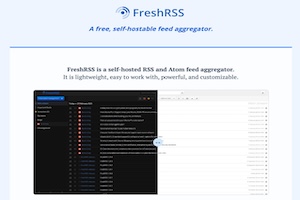

你好 想咨询下:假如做了映射,VPS的ip 是用内网ip 还是外网ip
抱歉,不清楚你说的是什么的映射