 猛然间产生一种念想,微魔部落虽然被冠上了“VPS测评站”的名号,但是距离上次发布相关测评已经具有相当的时间了,感觉十分对不起观众。正好最近入手了一个RamNode的年付128M内存的OVZ(凭借优惠码:LET30,促销优惠价:年付16.8美元),整体感觉价格还是不错的。今天就顺带着给大家一起拿出来鉴赏吧。
猛然间产生一种念想,微魔部落虽然被冠上了“VPS测评站”的名号,但是距离上次发布相关测评已经具有相当的时间了,感觉十分对不起观众。正好最近入手了一个RamNode的年付128M内存的OVZ(凭借优惠码:LET30,促销优惠价:年付16.8美元),整体感觉价格还是不错的。今天就顺带着给大家一起拿出来鉴赏吧。
RAMNode – 16.8美元年付 128M 20G OVZ 亚特兰大 简单评测
本次测试系Debian 32位系统下进行
测试内容:
1.产品配置及测试环境
- 2 vCPU core
- 128MB内存/128M交换内存
- 20GB硬盘 @ SSD RAID 10
- 500GB流量
- SolusVM/OpenVZ
2.网络测试
Ping值测试
以下使用的是官方的测试ip,测试时间为北京时间2012年11月6日 19:00,仅代表当时情况
| 序号 | Ping的地点 | 响应IP | 响应时间 | TTL |
|---|---|---|---|---|
| 1 | 广东东莞[电信] | 199.241.28.6 | 227毫秒 | 50 |
| 2 | 陕西西安[电信] | 199.241.28.6 | 448毫秒 | 52 |
| 3 | 江苏无锡[电信] | 199.241.28.6 | 214毫秒 | 50 |
| 4 | 江苏扬州[电信] | 199.241.28.6 | 178毫秒 | 52 |
| 5 | 云南昆明[电信] | 199.241.28.6 | 356毫秒 | 53 |
| 6 | 四川遂宁[电信] | 199.241.28.6 | 245毫秒 | 53 |
| 7 | 深圳[电信] | 199.241.28.6 | 350毫秒 | 51 |
| 8 | 四川绵阳[电信] | 199.241.28.6 | 248毫秒 | 53 |
| 9 | 江苏镇江[电信] | 199.241.28.6 | 191毫秒 | 51 |
| 10 | 上海[电信] | 199.241.28.6 | 181毫秒 | 52 |
| 11 | 香港[电信] | 199.241.28.6 | 221毫秒 | 56 |
| 12 | 安徽淮北[电信] | 199.241.28.6 | 205毫秒 | 52 |
| 13 | 河南郑州[多线] | 199.241.28.6 | 252毫秒 | 52 |
| 14 | 上海[多线] | 199.241.28.6 | 216毫秒 | 49 |
| 15 | 北京[联通] | 199.241.28.6 | 273毫秒 | 45 |
| 16 | 安徽滁州[联通] | 199.241.28.6 | 275毫秒 | 52 |
| 17 | 宁波[联通] | 199.241.28.6 | 259毫秒 | 46 |
| 18 | 上海[联通] | 199.241.28.6 | 254毫秒 | 52 |
| 19 | 山东莱芜[联通] | 199.241.28.6 | 262毫秒 | 52 |
| 20 | 深圳[联通] | 199.241.28.6 | 239毫秒 | 52 |
| 21 | 河南[联通] | 199.241.28.6 | 261毫秒 | 53 |
| 22 | 辽宁[联通] | 199.241.28.6 | 273毫秒 | 54 |
| 23 | 天津[联通] | 199.241.28.6 | 280毫秒 | 47 |
| 24 | 上海[移动] | 199.241.28.6 | 250毫秒 | 45 |
| 25 | 深圳[移动] | 199.241.28.6 | 225毫秒 | 44 |
| 26 | 河北[移动] | 199.241.28.6 | 274毫秒 | 44 |
| 27 | 福建厦门[移动] | 199.241.28.6 | 264毫秒 | 43 |
最快:江苏扬州[电信] 178 毫秒 最慢:陕西西安[电信] 448 毫秒
电信平均: 255 毫秒 联通平均: 264 毫秒
wget测速
命令行:
wget http://cachefly.cachefly.net/100mb.test
结果如下,
--2012-11-06 11:20:45-- http://cachefly.cachefly.net/100mb.test Resolving cachefly.cachefly.net... 205.234.175.175 Connecting to cachefly.cachefly.net|205.234.175.175|:80... connected. HTTP request sent, awaiting response... 200 OK Length: 104857600 (100M) [application/octet-stream] Saving to: `100mb.test' 100%[======================================>] 104,857,600 34.3M/s in 2.9s 2012-11-06 11:20:48 (34.3 MB/s) - `100mb.test' saved [104857600/104857600]
3.硬件测试
硬件概况
采用命令行:
wget http://aspersa.googlecode.com/svn/trunk/summary
chmod a+x summary
./summary
输出结果如下:
# Aspersa System Summary Report ##############################
Date | 2012-11-06 11:22:03 UTC (local TZ: UTC +0000)
Hostname | VMVPS
Uptime | 20 min, 1 user, load average: 0.00, 0.00, 0.00
Platform | Linux
Release | Debian-based version 6.0 (squeeze)
Kernel | 2.6.32-042stab062.2
./summary: 1191: file: not found
Architecture | CPU = 64-bit, OS = 32-bit
Threading | NPTL 2.11.2
Compiler | GNU CC version 4.4.5.
SELinux | No SELinux detected
Virtualized | No virtualization detected
# Processor ##################################################
Processors | physical = 1, cores = 4, virtual = 1, hyperthreading = no
Speeds | 1x3300.035
Models | 1xIntel(R) Xeon(R) CPU E3-1230 V2 @ 3.30GHz
Caches | 1x8192 KB
# Memory #####################################################
Total | 128.00M
Free | 32.48M
Used | physical = 95.52M, swap = 0.00k, virtual = 95.52M
Buffers | 0.00k
Caches | 90.63M
Dirty | 80 kB
UsedRSS | 10.2M
Swappiness | vm.swappiness = 60
DirtyPolicy | vm.dirty_ratio = 20, vm.dirty_background_ratio = 10
DirtyStatus | vm.dirty_bytes = 0, vm.dirty_background_bytes = 0
# Mounted Filesystems ########################################
Filesystem Size Used Type Opts Mountpoint
/dev/simfs 20G 2% simfs rw,relatime /
tmpfs 64M 0% tmpfs rw,nosuid,nodev,relatime /dev/shm
tmpfs 64M 0% tmpfs rw,nosuid,relatime,mode=755 /dev/shm
tmpfs 64M 0% tmpfs rw,nosuid,nodev,relatime /lib/init/rw
tmpfs 64M 0% tmpfs rw,nosuid,relatime,mode=755 /lib/init/rw
# Disk Schedulers And Queue Size #############################
ls: cannot access /sys/block/: No such file or directory
# Disk Partioning ############################################
Device Type Start End Size
============ ==== ========== ========== ==================
# Kernel Inode State #########################################
dentry-state | 390430 354519 45 0 0 0
file-nr | 736 0 3276509
inode-nr | 761434 416431
# LVM Volumes ################################################
Cannot execute 'lvs'
# RAID Controller ############################################
Controller | No RAID controller detected
# Network Config #############################################
FIN Timeout | net.ipv4.tcp_fin_timeout = 60
Port Range | net.ipv4.ip_local_port_range = 32768 61000
# Interface Statistics #######################################
interface rx_bytes rx_packets rx_errors tx_bytes tx_packets tx_errors
========= ========= ========== ========== ========== ========== ==========
l 0 0 0 0 0 0
venet 100000000 70000 0 1500000 35000 0
# Network Connections ########################################
Connections from remote IP addresses
58.48.110.16 1
260 1
Connections to local IP addresses
199.241.29.16 1
260 1
Connections to top 10 local ports
180::38f:2e6:56417 1
22 1
States of connections
ESTABLISHED 1
LISTEN 2
TIME_WAIT 1
# Top Processes ##############################################
PID USER PR NI VIRT RES SHR S %CPU %MEM TIME+ COMMAND
1 root 20 0 2028 684 588 S 0.0 0.5 0:00.00 init
2 root 20 0 0 0 0 S 0.0 0.0 0:00.00 kthreadd/1065
3 root 20 0 0 0 0 S 0.0 0.0 0:00.00 khelper/1065
367 root 20 0 34464 1376 1024 S 0.0 1.0 0:00.00 rsyslogd
431 root 20 0 2288 756 596 S 0.0 0.6 0:00.00 cron
3152 root 20 0 5488 964 576 S 0.0 0.7 0:00.00 sshd
3157 root 20 0 8464 2948 2328 S 0.0 2.2 0:00.07 sshd
3162 root 20 0 2976 1636 1300 S 0.0 1.2 0:00.00 bash
3174 root 20 0 1744 640 456 S 0.0 0.5 0:00.00 summary
# Simplified and fuzzy rounded vmstat (wait please) ##########
procs ---swap-- -----io---- ---system---- --------cpu--------
r b si so bi bo ir cs us sy il wa st
0 0 0 0 0 80 0 17500 0 0 100 0
0 0 0 0 0 0 0 7000 0 0 100 0
0 0 0 0 0 0 0 6000 0 0 100 0
0 0 0 0 0 0 0 7000 0 0 100 0
0 0 0 0 0 0 0 8000 0 0 100 0
# The End ####################################################
CPU info
虽然,在上面的结果中已经包含了CPU的信息,但是这里还是多此一举的看看CPUinfo吧~采用命令:
cat /proc/cpuinfo
输出结果:
processor : 0 vendor_id : GenuineIntel cpu family : 6 model : 58 model name : Intel(R) Xeon(R) CPU E3-1230 V2 @ 3.30GHz stepping : 9 cpu MHz : 3300.035 cache size : 8192 KB physical id : 0 siblings : 8 core id : 0 cpu cores : 4 apicid : 0 initial apicid : 0 fpu : yes fpu_exception : yes cpuid level : 13 wp : yes flags : fpu vme de pse tsc msr pae mce cx8 apic sep mtrr pge mca cmov pat pse36 clflush dts acpi mmx fxsr sse sse2 ss ht tm pbe syscall nx rdtscp lm constant_tsc arch_perfmon pebs bts rep_good xtopology nonstop_tsc aperfmperf pni pclmulqdq dtes64 monitor ds_cpl vmx smx est tm2 ssse3 cx16 xtpr pdcm sse4_1 sse4_2 x2apic popcnt aes xsave avx f16c rdrand lahf_lm ida arat epb xsaveopt pln pts dts tpr_shadow vnmi flexpriority ept vpid fsgsbase smep erms bogomips : 6600.07 clflush size : 64 cache_alignment : 64 address sizes : 36 bits physical, 48 bits virtual power management:
硬盘测试
命令行:
dd if=/dev/zero of=test bs=64k count=4k oflag=dsync
受益于SSD的缓存,硬盘的DD结果也十分理想。输出结果:
root@VMVPS:~# dd if=/dev/zero of=test bs=64k count=4k oflag=dsync 4096+0 records in 4096+0 records out 268435456 bytes (268 MB) copied, 4.00333 s, 67.1 MB/s root@VMVPS:~# dd if=/dev/zero of=test bs=64k count=4k oflag=dsync 4096+0 records in 4096+0 records out 268435456 bytes (268 MB) copied, 3.53502 s, 75.9 MB/s root@VMVPS:~# dd if=/dev/zero of=test bs=64k count=4k oflag=dsync 4096+0 records in 4096+0 records out 268435456 bytes (268 MB) copied, 3.47617 s, 77.2 MB/s
UnixBench跑分
apt-get install gcc libxext-dev libgl1-mesa-dev wget http://byte-unixbench.googlecode.com/files/unixbench-5.1.2.tar.gz tar -zxvf unixbench-5.1.2.tar.gz cd unixbench-5.1.2 make ./Run
运行UnixBench,得分也很不错~
UnixBench输出结果:
# # # # # # # ##### ###### # # #### # #
# # ## # # # # # # # ## # # # # #
# # # # # # ## ##### ##### # # # # ######
# # # # # # ## # # # # # # # # #
# # # ## # # # # # # # ## # # # #
#### # # # # # ##### ###### # # #### # #
Version 5.1.2 Based on the Byte Magazine Unix Benchmark
Multi-CPU version Version 5 revisions by Ian Smith,
Sunnyvale, CA, USA
December 22, 2007 johantheghost at yahoo period com
1 x Dhrystone 2 using register variables 1 2 3 4 5 6 7 8 9 10
1 x Double-Precision Whetstone 1 2 3 4 5 6 7 8 9 10
1 x Execl Throughput 1 2 3
1 x File Copy 1024 bufsize 2000 maxblocks 1 2 3
1 x File Copy 256 bufsize 500 maxblocks 1 2 3
1 x File Copy 4096 bufsize 8000 maxblocks 1 2 3
1 x Pipe Throughput 1 2 3 4 5 6 7 8 9 10
1 x Pipe-based Context Switching 1 2 3 4 5 6 7 8 9 10
1 x Process Creation 1 2 3
1 x System Call Overhead 1 2 3 4 5 6 7 8 9 10
1 x Shell Scripts (1 concurrent) 1 2 3
1 x Shell Scripts (8 concurrent) 1 2 3
========================================================================
BYTE UNIX Benchmarks (Version 5.1.2)
System: foxcook: GNU/Linux
OS: GNU/Linux -- 2.6.32-042stab062.2 -- #1 SMP Wed Oct 10 18:28:35 MSK 2012
Machine: i686 (unknown)
Language: en_US.utf8 (charmap="UTF-8", collate="UTF-8")
CPU 0: Intel(R) Xeon(R) CPU E3-1230 V2 @ 3.30GHz (6600.1 bogomips)
Hyper-Threading, x86-64, MMX, Physical Address Ext, SYSENTER/SYSEXIT, SYSCALL/SYSRET, Intel virtualization
12:08:31 up 1:07, 1 user, load average: 0.08, 0.03, 0.01; runlevel 2
------------------------------------------------------------------------
Benchmark Run: Tue Nov 06 2012 12:08:31 - 12:36:37
1 CPU in system; running 1 parallel copy of tests
Dhrystone 2 using register variables 22205620.3 lps (10.0 s, 7 samples)
Double-Precision Whetstone 3265.0 MWIPS (10.0 s, 7 samples)
Execl Throughput 5342.3 lps (30.0 s, 2 samples)
File Copy 1024 bufsize 2000 maxblocks 728917.1 KBps (30.0 s, 2 samples)
File Copy 256 bufsize 500 maxblocks 192628.0 KBps (30.0 s, 2 samples)
File Copy 4096 bufsize 8000 maxblocks 1938821.6 KBps (30.0 s, 2 samples)
Pipe Throughput 1136158.1 lps (10.0 s, 7 samples)
Pipe-based Context Switching 139246.0 lps (10.0 s, 7 samples)
Process Creation 15124.6 lps (30.0 s, 2 samples)
Shell Scripts (1 concurrent) 7213.4 lpm (60.0 s, 2 samples)
Shell Scripts (8 concurrent) 703.2 lpm (60.1 s, 2 samples)
System Call Overhead 861899.5 lps (10.0 s, 7 samples)
System Benchmarks Index Values BASELINE RESULT INDEX
Dhrystone 2 using register variables 116700.0 22205620.3 1902.8
Double-Precision Whetstone 55.0 3265.0 593.6
Execl Throughput 43.0 5342.3 1242.4
File Copy 1024 bufsize 2000 maxblocks 3960.0 728917.1 1840.7
File Copy 256 bufsize 500 maxblocks 1655.0 192628.0 1163.9
File Copy 4096 bufsize 8000 maxblocks 5800.0 1938821.6 3342.8
Pipe Throughput 12440.0 1136158.1 913.3
Pipe-based Context Switching 4000.0 139246.0 348.1
Process Creation 126.0 15124.6 1200.4
Shell Scripts (1 concurrent) 42.4 7213.4 1701.3
Shell Scripts (8 concurrent) 6.0 703.2 1172.0
System Call Overhead 15000.0 861899.5 574.6
========
System Benchmarks Index Score 1131.3
4.测试总结
通过一些列测评,给微魔留下最深刻的影响的是硬盘,毕竟有SSD缓冲,效果不错,同时默认支持ipv6(16个),且在订购之后就会默认分配好,算是比较贴心的~。但在使用中也遇到了一些问题。微魔默认安装了主机商提供的Debian 6 32 bit Minimal的系统模版,但是默认的更新源是德国的镜像,因此在安装更新(运行apt-get upgrade)的时候非常的痛苦,虽然大家可以通过vi /etc/apt/sources.list来完成修改,但微魔觉得事先的优化还是应该先做好。

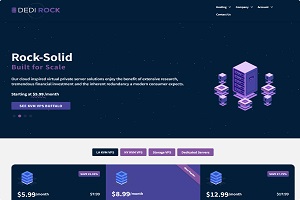

可以开通VPN么?
一般都可以,详情可以咨询主机商~
挂完站没?打开速度如何啊? 亚特兰大啊,不知道线路如何?走什么线路?
还没挂站,一直闲置着呢~速度和线路看官方给的测试ip吧
我买的512m openvz的,硬盘测试读写200m/s